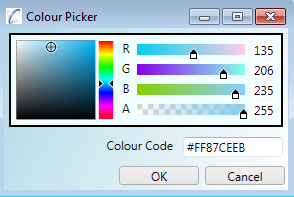You can add your own custom colours to use for your appointments on the calendar. You can give these colours meaningful names such as 'Private Patients' or 'Child Patients' etc so your staff can easily choose the correct colour to use. You can also change the colour of the built in appointment types such as:
The 'Organiser Colours' screen is shown below:
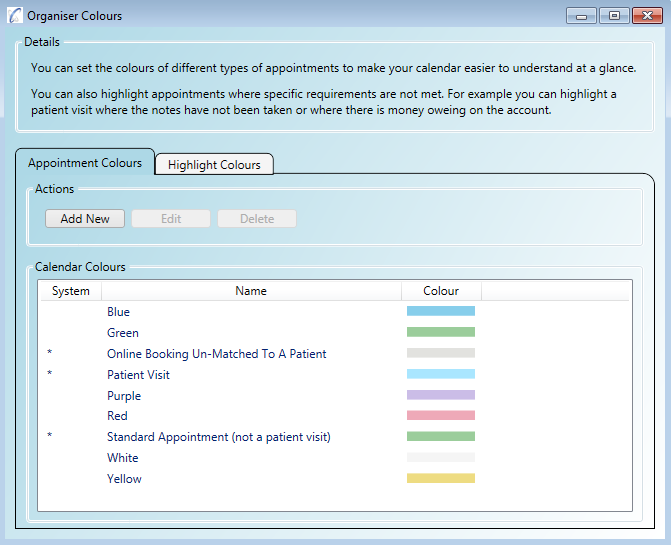
Click the 'Add New' button to create a new colour or double click an item in the list to edit an existing one. The 'Edit Colour' window will appear for you to add/modify details along with a preview of the result.
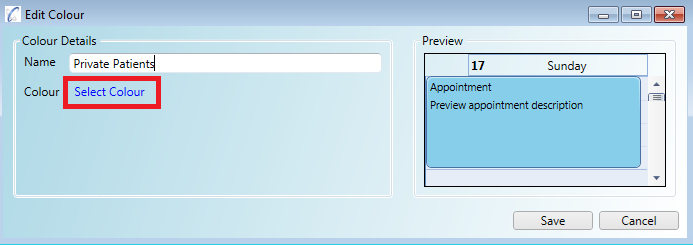
The 'Select Colour' link will open the colour picker window where you can either find the colour from the splash on the left, or you can change the R/G/B vaules on the right or just type/paste in a colour code of your choice.