
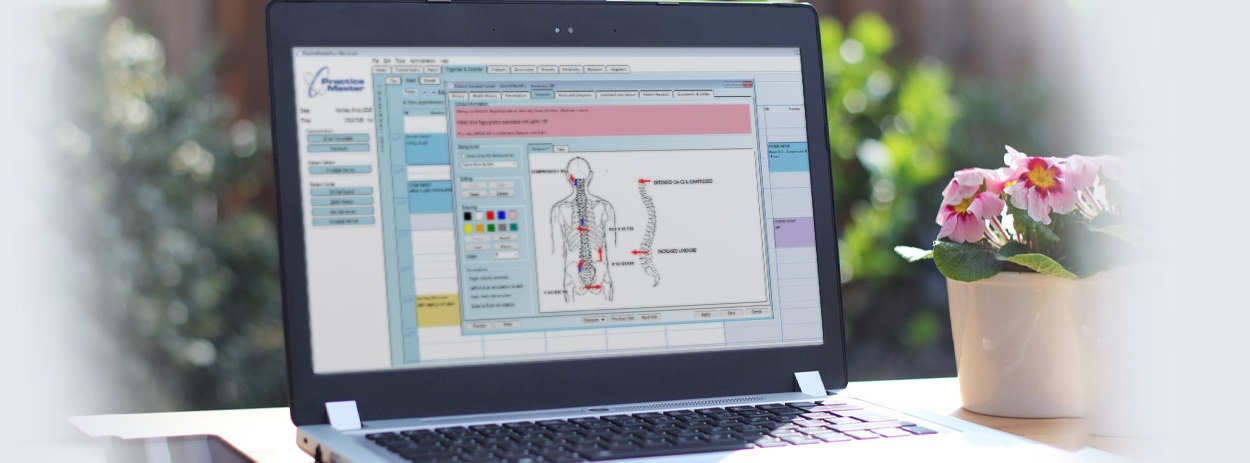
Practice Master Pro has simple pricing to benefit sole practitioners and small practices as well as larger practices.
Each practitioner using the system will need their own license but reception and admin users are free.
The desktop app runs on Windows but can also run on a Mac via Bootcamp, Parallels or Virtual Box - contact us for more information. You can find full system requirements below.
Drag the slider below to select the number of practitioners at your practice (reception and admin staff are free and do not count):
Drag the slider below to select the number of practitioners at your practice (reception and admin staff are free and do not count):
Drag Slider for Price: practitioners: per Month
Drag the slider above to select the number of practitioners
The prices shown are in GBP. If this is not your currency you can visit one of our regional sites by clicking a flag below:
* We let you buy your SMS credits direct from the supplier We do not re-sell at a premium so you get the cheapest price possible
(Prices shown are converted from AUD so are approximate)
Questions or specific requirements - please contact us.
If you would like to purchase a license please contact us using the form.
With Practice Master Pro you are free to cancel at any time. We do not have any contracts, just monthly billing which you can stop at any time. We want you to stay with us because you love using our software not because of a lock-in contract.
If you choose to cancel during your first month we will refund your initial payment. After the first month you can just simply cancel your plan with us and you will no longer be charged.
If you do chose to cancel with us you can export all your data and attached files in to a machine and human readable form.
Please note: you do not need expensive hardware. The Practice Master Pro server is very efficient and can run on any desktop, laptop or Windows tablet computer with the following requirements.
| Operating System |
Windows 11 (all versions)
Windows 10 (all versions) Windows 8 (must support 'Desktop Mode') Windows 7 (all versions) Windows Server 2008 / 2012 / 2016 Mac - via Bootcamp, Parallels or Virtual Box (running a Windows version above) |
|
| Available Hard Disk | For practice and patient data we recommend around 100GB-300GB depending on your practice size | |
| Minimum Ram | 4GB for single user (8GB for multi-user client/server installation) | |
| Minimum Resolution | 1024 x 768 | |
| Required Software |
PDF Reader (Adobe Reader, Foxit Reader etc)
Microsoft Word 2007 or greater is not essential but required to enable document generation features. |
|
We offer our existing clients a $100AUD gift card (or equivalent local currency) if they successfully refer a new practice to us. Our existing clients are extremely important to us and we like to show our appreciation when we can.