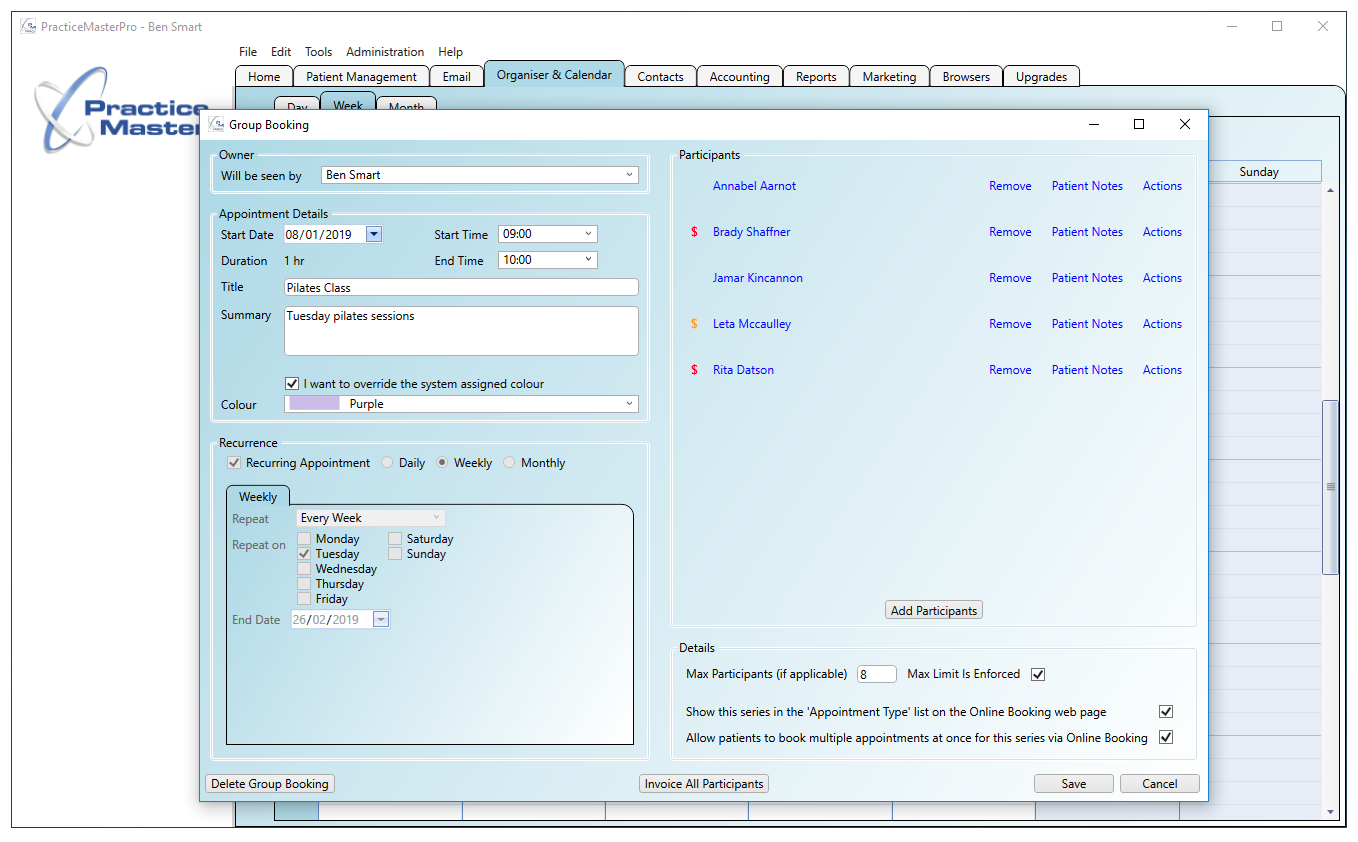Practice Master's patient management software has lots of features to help you manage your patient's quickly to give them the best possible experience while at your practice.
For example, each user can customise the top 5 items in their right-click menus in each area of the application. This can give staff with different roles and responsibilities in the practice the ability to access functions they need to get their job done faster.
And built-in email helps with your practice workflows giving you access to full sent/received history for your correspondence and automatic patient matching means you can access patient notes, accounts and bookings etc all while reading and responding to messages.
Although Practice Master's main desktop patient software is practice based, you can use our Online Features to sync your data to the cloud. This gives you 24/7 access to your patient details from any device including your smartphone or tablet.
You can even connect the client desktop software direct to the cloud. This gives you all the benefits of the built-in workflows and shortcuts that come with the desktop app while working remotely with a PC.

The patient record contains a 'Correspondence' tab which shows a full list in date order of emails sent and received through Practice Master. Combined with the 'Reading Pane' this makes it very easy to go through email threads and conversations.
The correspondence tab matches your patient's email address automatically and even includes emails from any of their email addresses they may have set up in the system.
You can read more about our fully integrated email here.
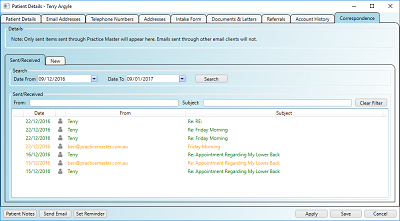
Managing files and attachments can be difficult without integrated management software for your patients. Practice Master lets you drag files straight in from external drives, such as USB sticks brought in by the patient, and saves them in their patient record.
Files that may be emailed to you as attachments can also be automatically saved in the patient's record by taking advantage of right-click shortcuts and automatic patient matching found in the email system.
You can read more about our documents & template features here.
Group bookings in Practice Master are packed full of shortcuts and useful features to help manage your patient's and save you time and effort. The appointments themselves have options to help you manage recurring instances as a group or introduce variations for individual appointments.
You can book patients, or groups of patients, in to individual appointments or set a variety of attendance options to add them in to multiple occurrences at once. It is just as straightforward when removing patients either from individual appointments or from the remainder of the series.
Invoicing is fully supported in group bookings so you can easily invoice each patient all at once and see at a glance individual participants invoice status or the invoice status of the group booking as a whole.