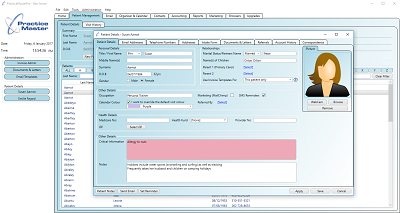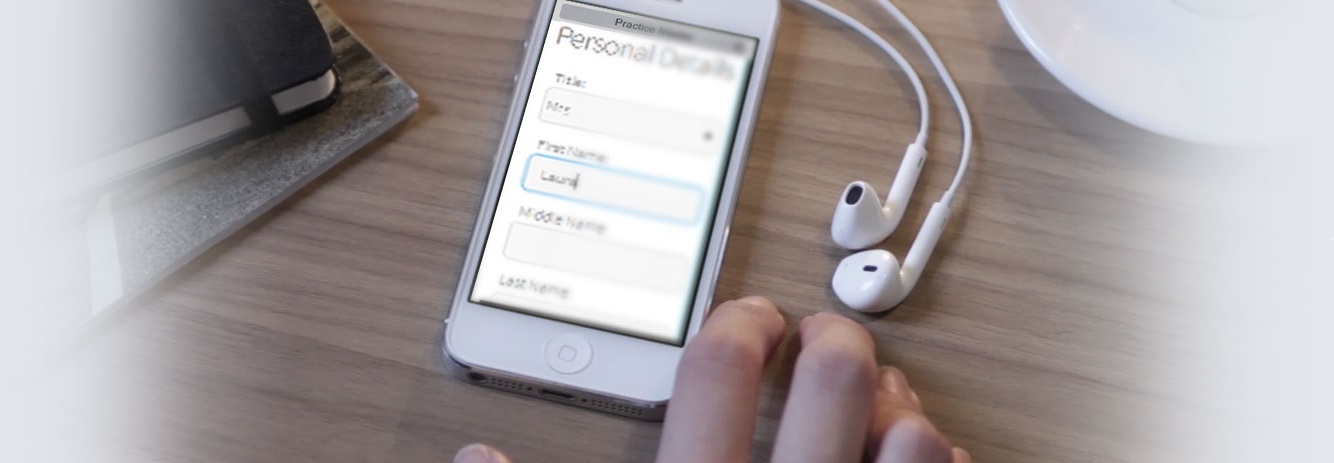
24/7 access to your data is a given in any modern practice. Practice Master Pro gives you all the expected web-based features including access via web-browser/iPad/smartphone etc as well as a fully featured Windows desktop app that connects to your local database when you are in the practice, and to the cloud database when you are off-site.
All online access can be secured to enable/restrict access to members of your practice and all online features, as well as storing your data in the cloud, are entirely optional and at no extra cost.
By using Practice Master Pro's hosted online patient booking system, you can offer your patients the ability to book online even if you do not have a website for your practice. If you do have a website then you can embed the calendar directly in to one of your own pages. All bookings flow back in to your Practice Master Pro server and existing patients are automatically matched while new patients can be created with a single click.
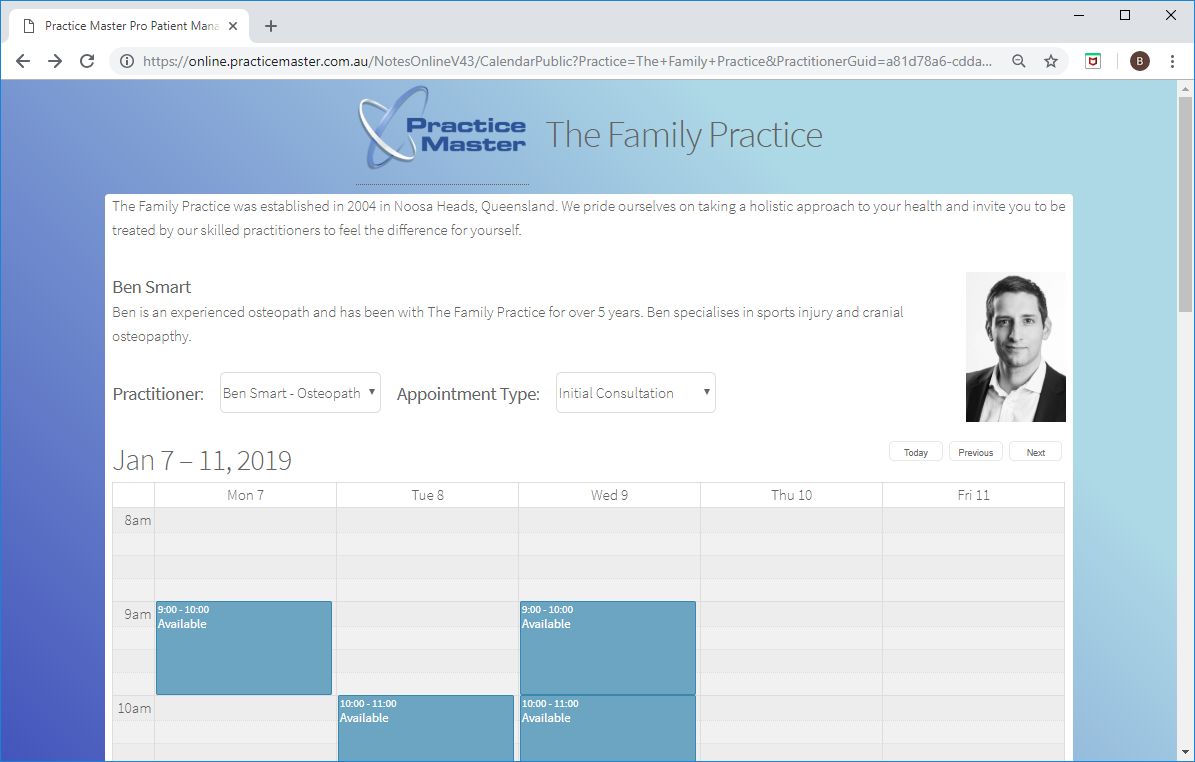
You can save a huge amount of time and overhead by letting your patients fill out an online intake form before their visit to the practice. Your patients won't need to allow extra time for their first visit saving them time and removing the data entry workload from your reception staff.
You can use the built-in form or customise using your own custom lists and multiple choice questions to cover everything you need. Their answers will flow back in to Practice Master automatically and will be available in their patient record and their patient notes for easy access.
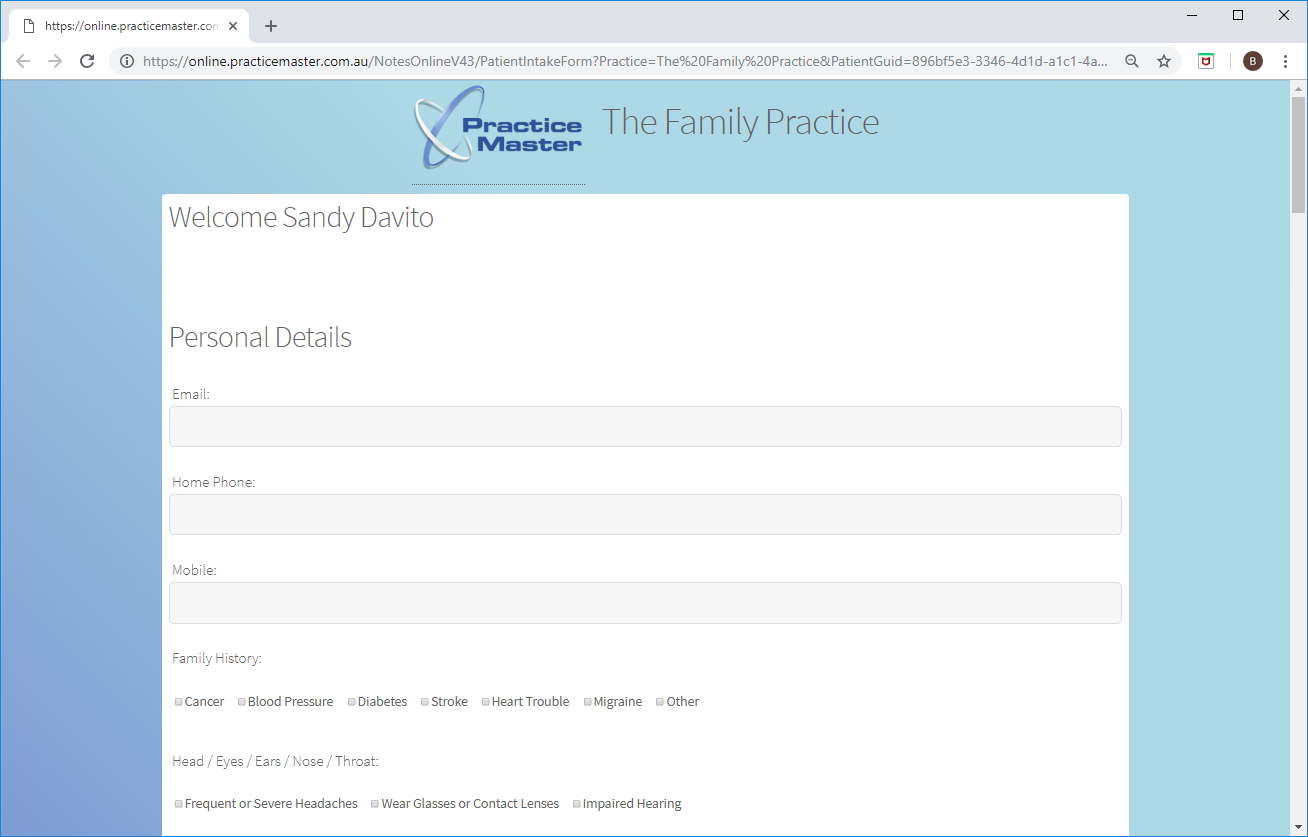
Although Practice Master's main desktop app is practice based, you can use our free online patient management features to sync your data to the cloud. This gives you 24/7 access to your patients, notes and bookings from any device including your smartphone or tablet via our Notes Online website. The online patient booking system is publicly accessible whereas Notes Online gives more features and is private for your practitioners.
All your online data is automatically synchronised with your practice database and vice versa.
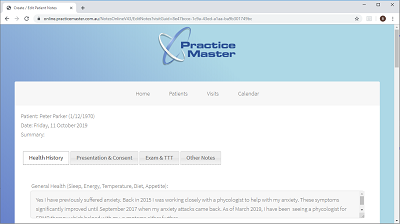
If you are working remotely on a Windows computer you can use our full featured desktop app and connect directly to the cloud. It is the same client app you use in the practice when working against your local database so it gives you full access to all the workflow enhancements you get from a full featured windows desktop app.
You can read more about our practice based and cloud based features here.