

In Practice Master your provider numbers can be used in two ways:
Step 1
Click on the menu 'Administration/User Details' and double click a user to open their details. Click on the 'Provider Numbers' tab.
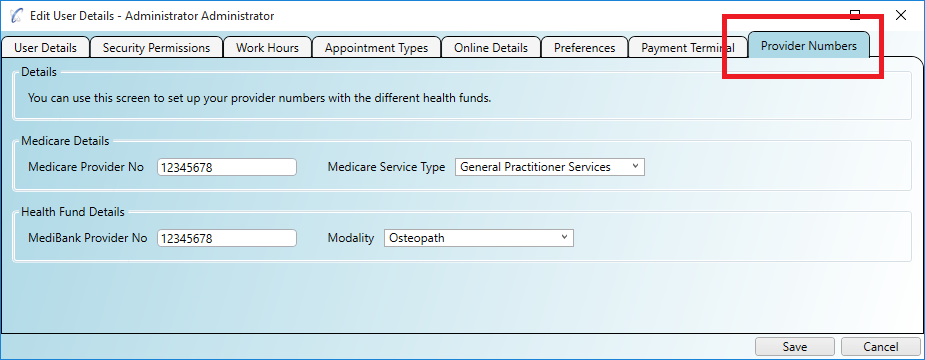
Step 2
Enter your Medicare provider number and your MediBank provider number.
Step 3
If you practice Diagnostic Imaging you may need to add your Location Specific Practice Number (LSPN) which you can do so on the 'Practice Details'
screen. Click the menu 'Administration/Practice Details' and enter it at the bottom.
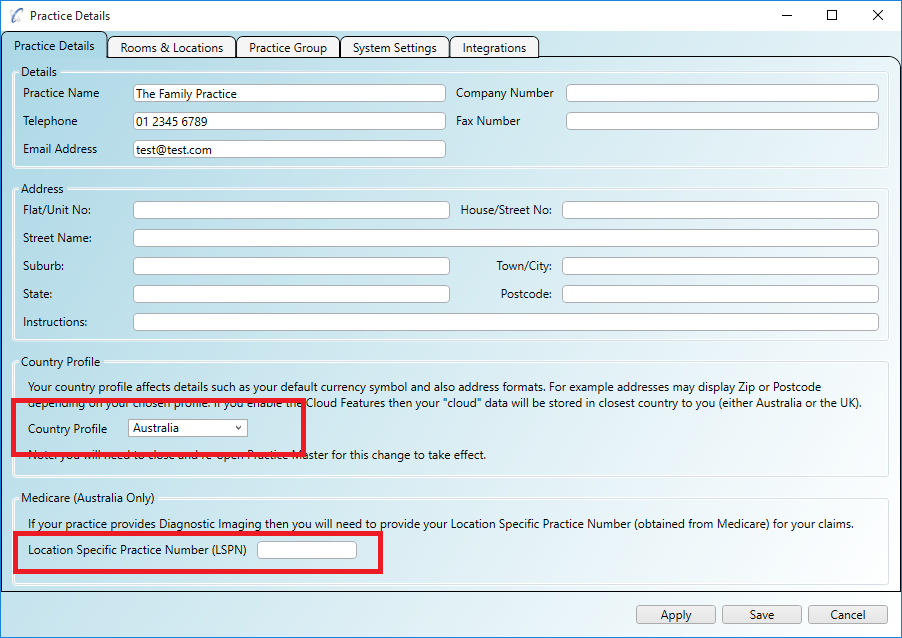
Step 1
You can find the 'Medicare Provider Number' and 'Health Fund (MediBank) No' numbers in the Word Add Ins when you open your document template
for editing.
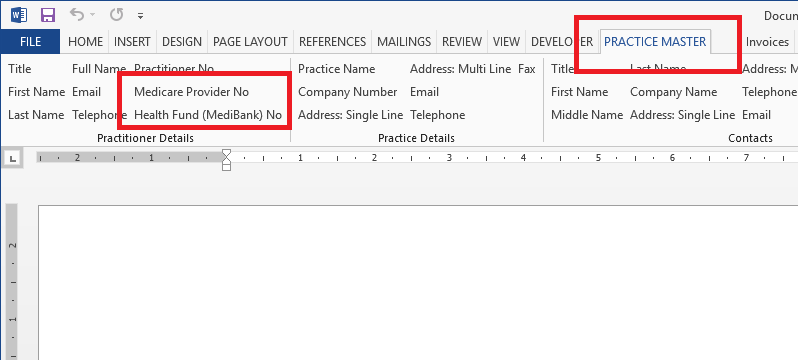
Step 2
You can add these items in to your templates by placing your cursor in the document where you want them to appear and clicking the
button shown above to insert the data item.