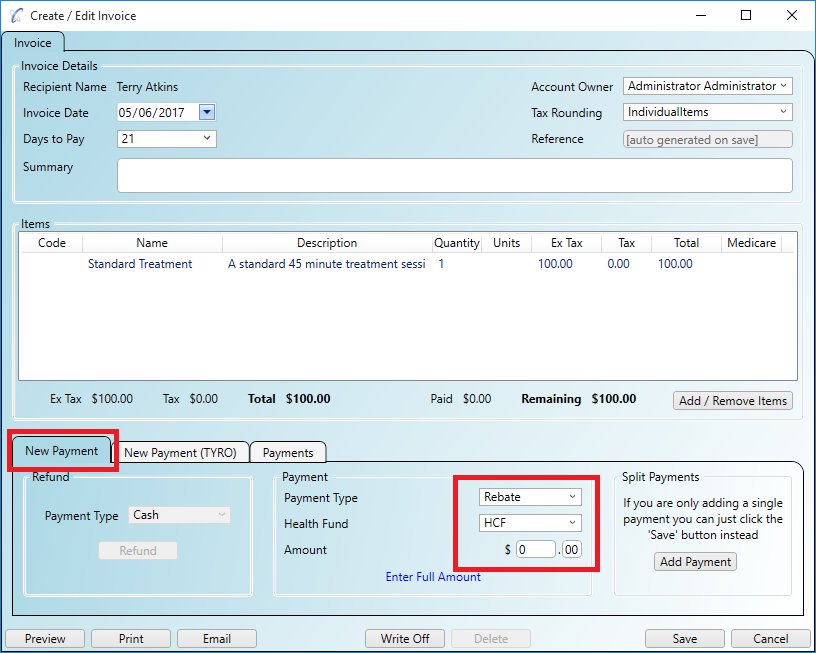You can create Health Funds and link them to your patients. When you create invoices for them you can add in rebates against their health funds.
Step 1
Click on the menu 'Administration/Accounting/Health Funds'. If you are in Australia there will be a default set already installed
otherwise you can continue to create your own health funds.
Step 2
To create a new health fund enter a name in to the textbox and click the 'Add' button.
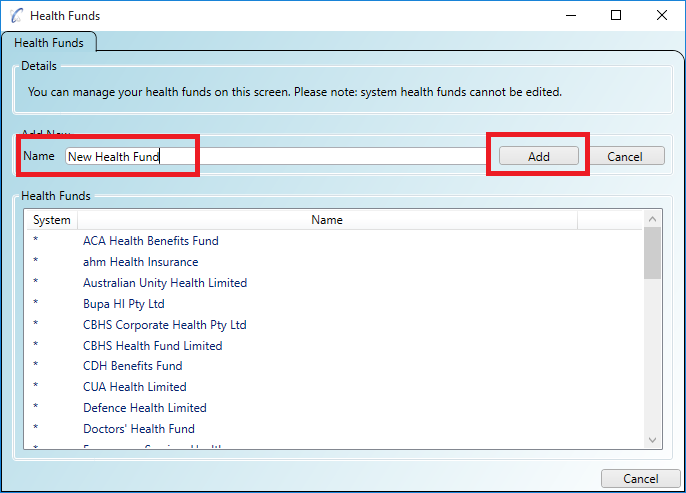
Step 3
To edit an existing health fund please select it in the list, edit the text that appears in the text box and save.
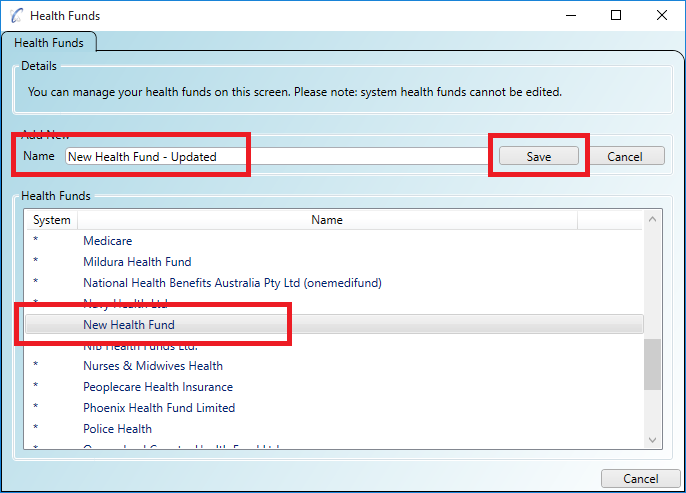
Step 4
You can associate a default health fund on the patient record. Open a patient's record and select the health fund
from the list in the 'Health Details' section.
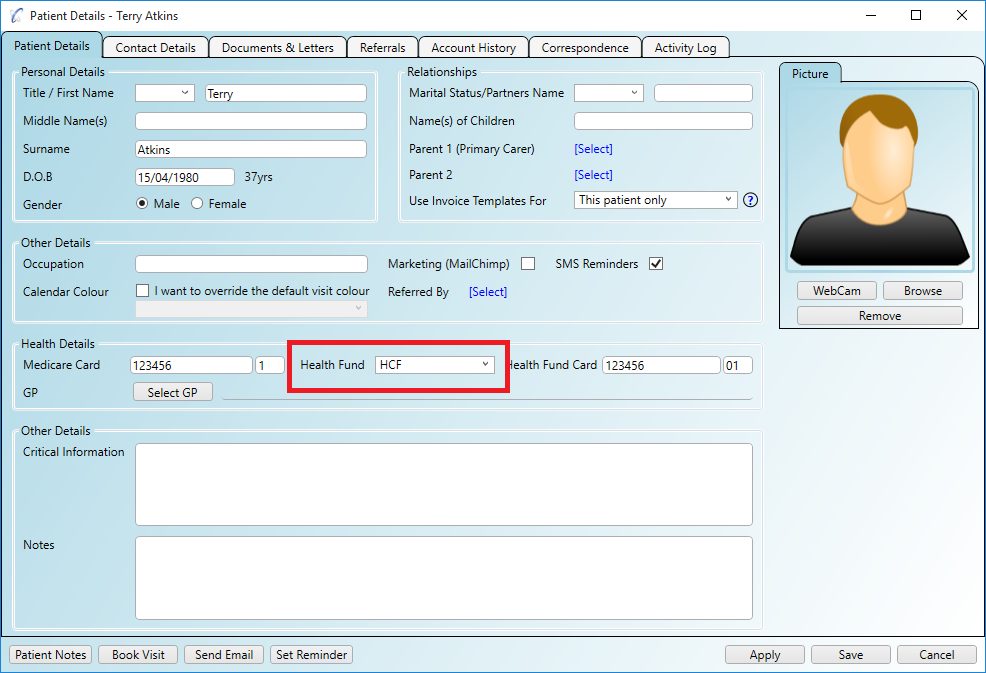
Step 5
When you are creating a manual rebate entry on a patient invoice the default patient's health fund will be pre-selected for you.