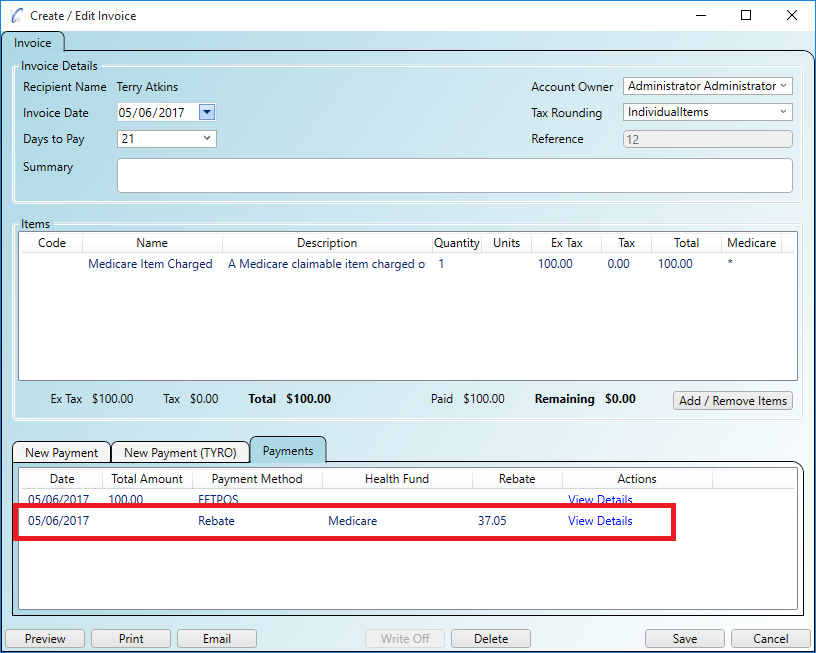If you want to charge a different amount for services than those suggested by the Medicare Benefits Schedule (and therefore choose not to use the Bulk Bill feature) you can still allow your patients to claim back the Medicare rebate using the 'Medicare Easyclaim' button.
Step 1
When you have an invoice with Medicare claimable items added which has been fully paid you can click the 'Medicare Easyclaim' button.
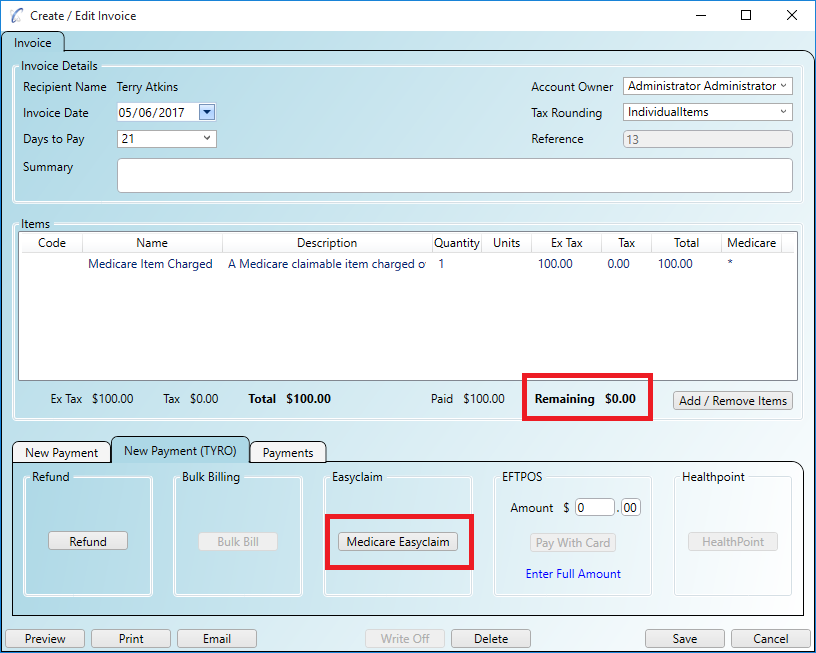
Step 2
After your patient follows the steps presented on the Tyro payment terminal a message will appear in Practice Master to indicate
whether it was a success or a declined/failed transaction. If successful a payment item will be added under
the 'Payments' tab indicating the Easyclaim rebate details.