

Affordable software for Osteopaths with Patient Notes, Patient Bookings, Integrated Invoicing & Payment Processing, Email Integration and more. Practice Master Pro is an all in one solution for your practice comprising of powerful networked desktop applications along with cloud sync and website access for smartphone/iPad - and all for a price comparable to our "website only" competitors.
Take your osteopathic practice to the next level by giving your team powerful multi-tasking software accessible 24/7 through the cloud.
We provide enterprise grade, cloud enabled desktop software for your osteopathic clinic. We do not provide "just a website" like our competitors. We do have a free website interface along side but we think you'll agree working in a multi-tasking desktop environment is a far better experience for you and your busy staff.
The following features are particularly well suited for an osteopathic clinic:
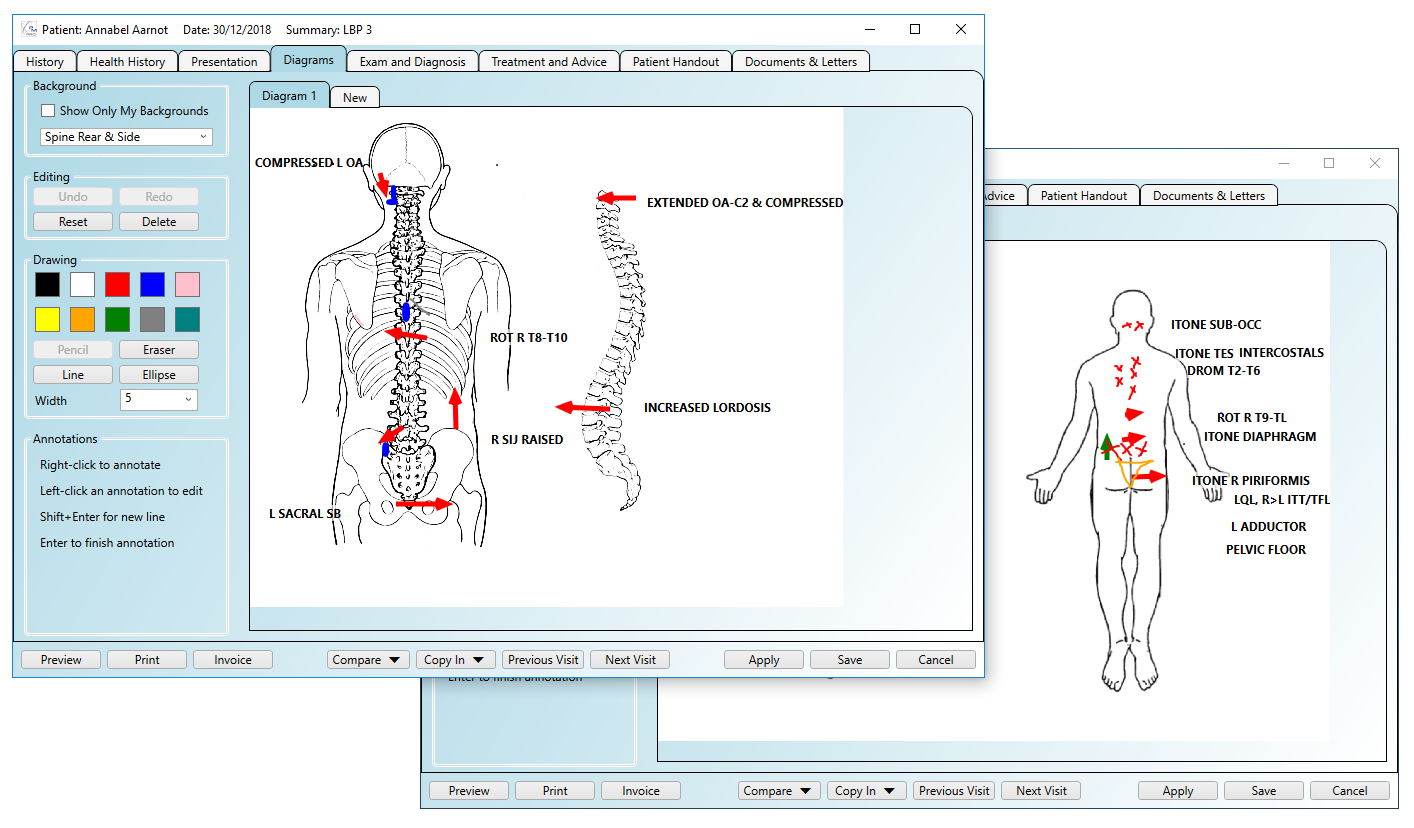
Add multiple high-quality informative diagrams to your patient notes with our streamlined diagram editor. Easily annotate the diagrams to give a quick overview of the complaint during review. You can annotate any of the built-in backgrounds or add your own to suit your osteopathic clinic.
Diagrams are a great way to involve the patient in the note taking process and make the computer less of a barrier between patient and practitioner. They are also a great way to create a visual representation of your patient notes that is great for quick overviews when viewing previous notes.
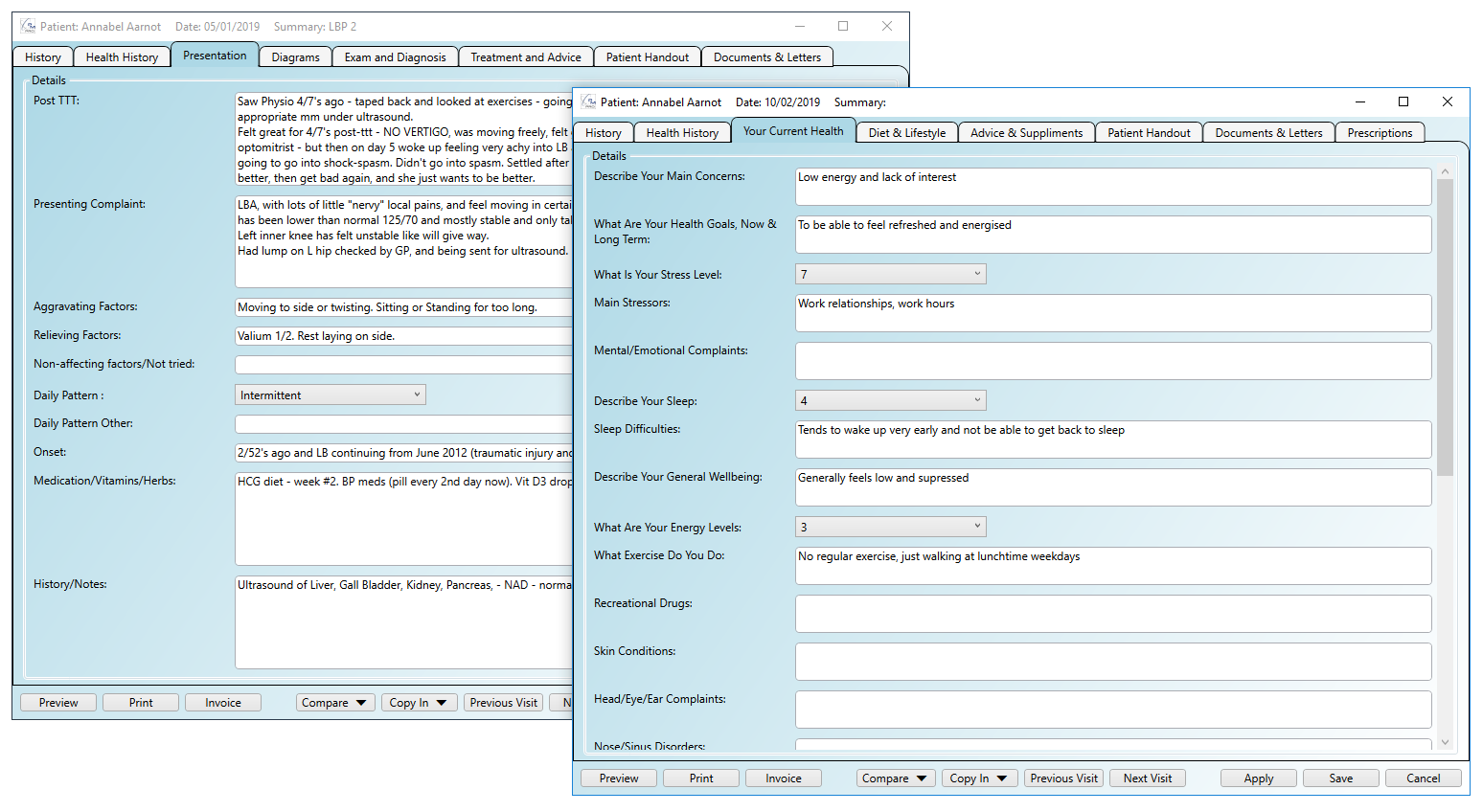
The Practice Master Pro software system lets you create your own patient notes perfectly tailored to your osteopathy clinic. Very easy to set up and flexible enough to let you create your own custom lists - for example, a VAS scale, a pain scale etc. and include them directly in your forms. As the patient notes are template based, you can create forms for many treatment types include initial consultations, follow up visits and pregnancy.
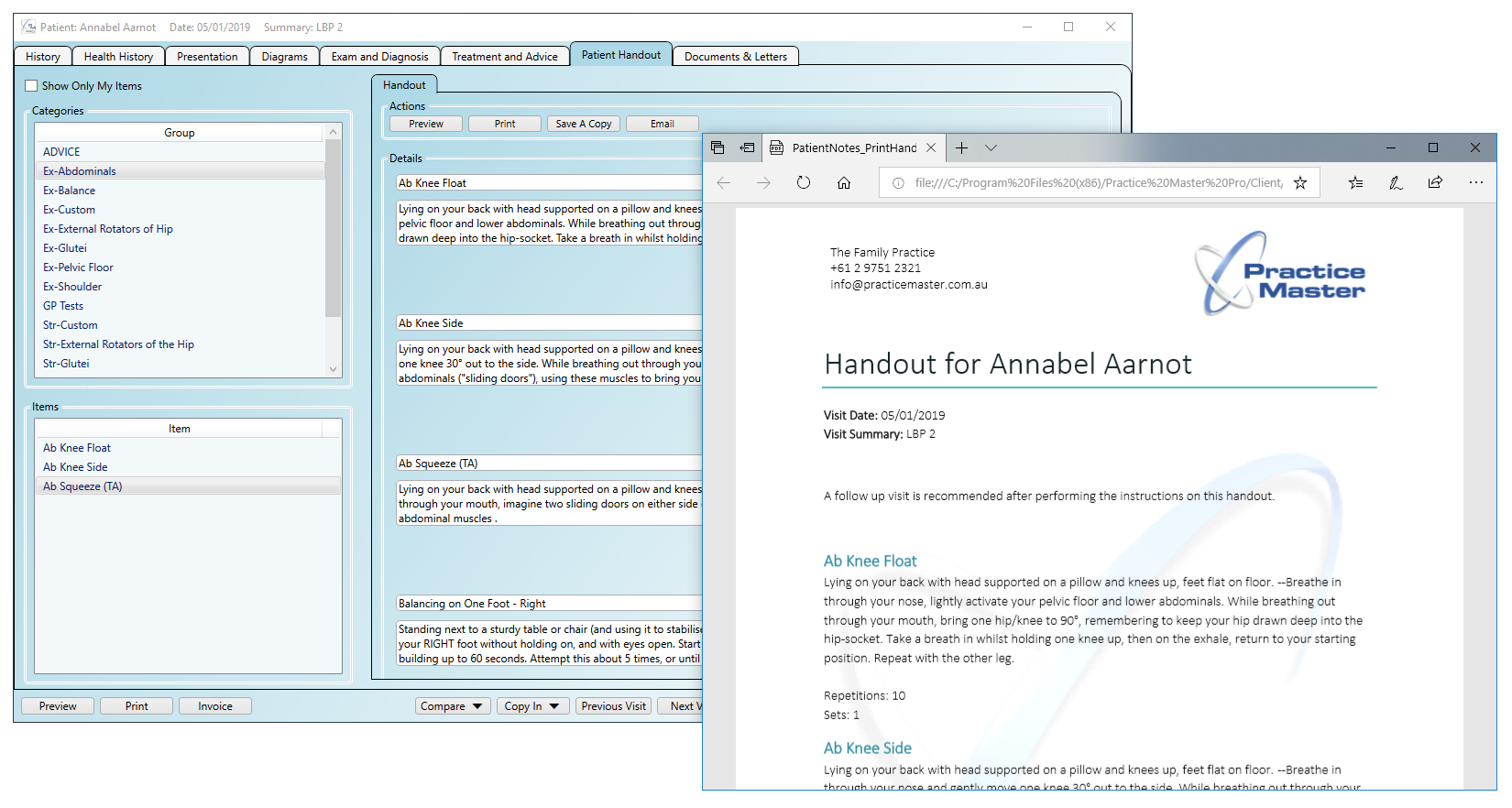
You can create your own custom sets of exercises and stretches and group them to make them quick to find. For example, you could group by muscle group then double click to add them to the handout. Handouts are stored against your patient's notes and can be printed and given to your patient to take away, or emailed directly to them with a single click.
You can also use the Document Template features in the software to give your patients more general static handouts. These types of handouts are great for general information like relieving back pain, or info sheets on improving posture at work etc. The document template features let you create professional print quality handouts that can be printed or emailed straight to your patients.
You can read more about our document generation and templating features on the medical document generation page.
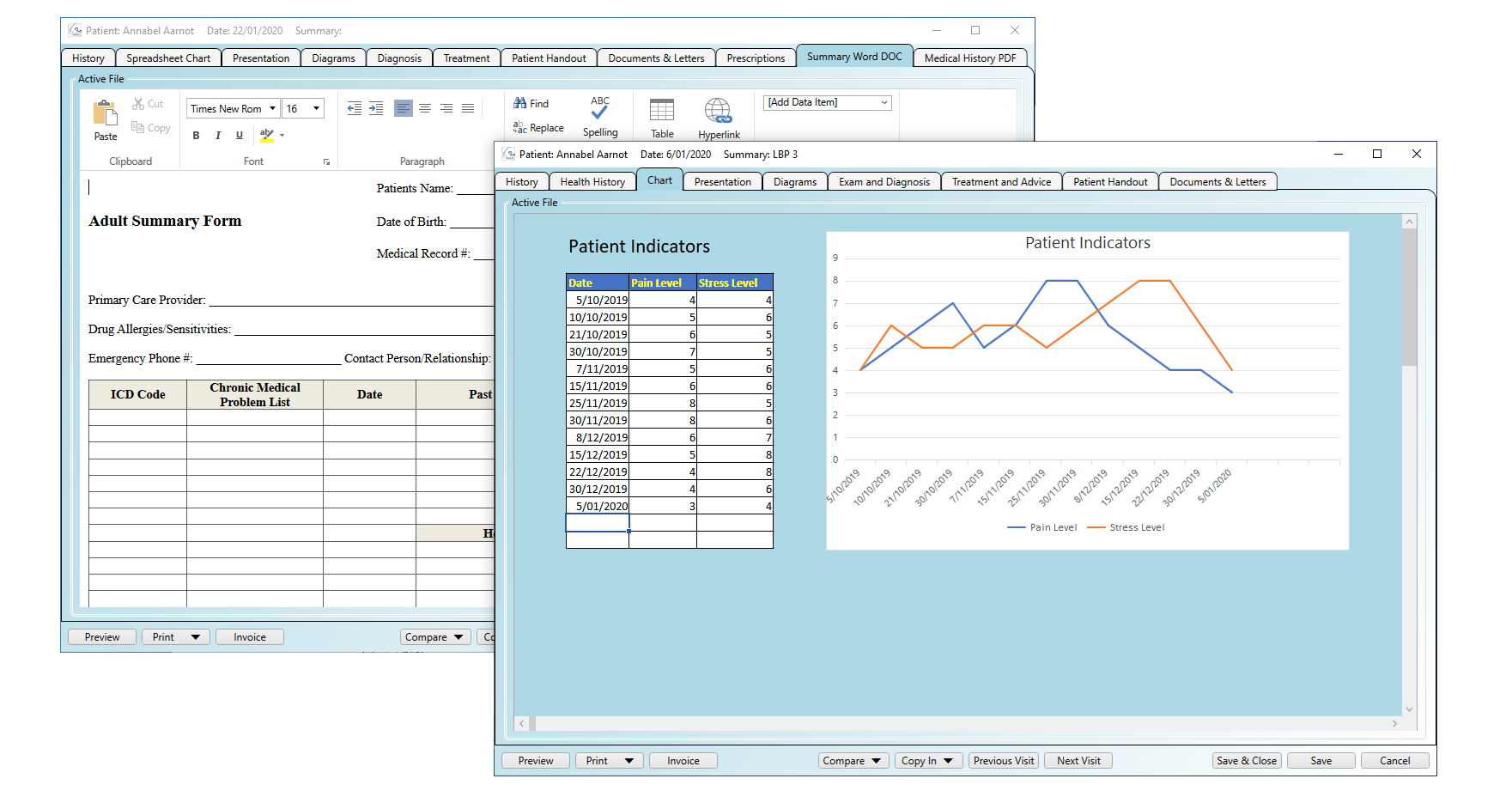
Practice Master lets you embed your own custom charts in to your patient notes templates. Track any data you like across multiple treatments and see visually how progress is tracking for your patients.
If you like to process your data items then you can make use of custom formulas. You can include them right in your patient notes templates as usual and use the results to draw conclusions for your patients.
All charts and formulas can be created as templates inside your patient notes so they can easily be added to any patient in your system.
Dive in and check out some of the main features of our practice management software below: